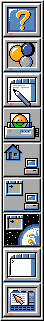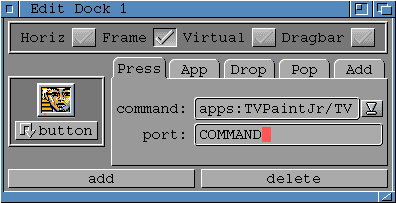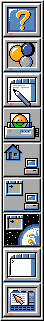
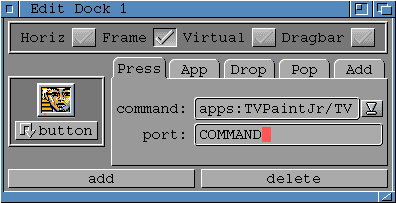
![[Contents]](images/content.gif)
![[Index]](images/dindex.gif)
![[Help]](images/dhelp.gif)
![[Browse <]](images/prev.gif)
![[Browse >]](images/next.gif)
MUIRexxDock =========== This `MUIRexx' application is used to build and maintain utility docks. There is currently no documentation available, but hopefully operation is intuitive enough to figure out. Try opening the edit window (using the dock's menu) and drag and drop either a dock icon or an icon from the Workbench onto the edit window icon area (above the cycle gadget). After editting the dock item either drag the icon back to the dock (replacing the icon it is dropped on) or press the [add] button to add the icon to the end of the dock. Also while the edit window is open dock items in the dock can be rearranged by dragging one icon onto another. Dock items can be buttons (typically used to start programs), switches (typically used as a toggle), docks (other subdocks of items), or pop groups. Pop groups may consist of any set of objects and are created in the edit window by entering `MUIRexx' commands into the list located on the 'Pop' register page. Simple buttons may be easily created by dropping command icons from the Workbench onto the 'Pop' list. To edit or delete command lines in the 'Pop' list simply double click on the line and edit the string or press the [del] button to delete. Entering a string will add the command line to the end of the 'Pop' list. Lines in this list are drag sortable. Also, additional commands may be entered into the list located on the 'Add' register page. These additional commands are inserted into the beginning of the group that will contain the dock item. This feature is particularly useful for including context menus with specific dock items.